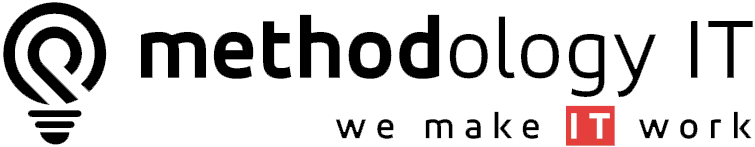How a Strong Disaster Recovery Plan Can Keep Your School Operations Running Smoothly
As the new academic year begins, it’s a great opportunity to review or establish a disaster recovery plan, even though it might not be at the top of your to-do list. Educational institutions rely heav...

As the new academic year begins, it’s a great opportunity to review or establish a disaster recovery plan, even though it might not be at the top of your to-do list. Educational institutions rely heavily on technology tools for communication and learning activities. When these systems fail, it can disrupt operations and impact the learning environment. Recent incidents, such as the CrowdStrike outage, have shown how crucial it is to have a backup plan in place. This guide will walk you through creating a comprehensive Disaster Recovery Plan (DRP) to keep your school running smoothly during technology disruptions.
Why a Disaster Recovery Plan is Essential
Schools are increasingly using digital communication platforms such as Microsoft Teams, Class Dojo, and Remind. If these systems fail, it can prevent reaching students, parents, or staff. A well-prepared Disaster Recovery Plan (DRP) ensures that the school can continue its operations with minimal interruption, in the event of a technology failure.
Steps to Create Your Disaster Recovery Plan
- Assess Your School’s Technology Needs
- Identify the critical technology systems and platforms your school uses for communication, administration, and learning. Determine the potential impact of a failure in these systems and prioritize them in your DRP.
- Develop a Communication Strategy
- Notify Your Team: Plan how you will communicate with your staff when the DRP is activated. Ensure they know the procedures and who to contact.
- Choose Backup Platforms: Designate secondary communication tools for both, internal (staff and administration) and external (students, parents, and the community) use.
- Establish Redirects and Notifications
- Call and Message Forwarding: Define how calls and messages will be redirected if your primary system fails. Assign someone to manage this process and provide their updated contact information.
- Public Notifications: Create a template for messages posted on social media or your school’s website to inform parents and the community about the outage and alternative contact methods.
- Assign Responsibilities
- Internal Management: Designate staff members who will handle the setup and management of call forwarding and other critical tasks during an outage.
- External Communication: Appoint individuals responsible for posting updates and ensuring they have necessary access and contact details.
- Document and Share the Plan
- Create a Detailed Document: Outline all procedures, contacts, and responsibilities in a comprehensive DRP document.
- Make It Accessible: Ensure the plan is easily accessible to all relevant staff members and regularly updated.
- Engage with Your IT Provider
- Collaborate on the Plan: Work with your IT provider to refine and update your DRP. Their expertise will help ensure your plan is robust and tailored to your school’s needs.
- Seek Assistance: If needed, get professional support to help develop or enhance your DRP.
Conclusion
By taking the time to create a detailed Disaster Recovery Plan, your school will be better equipped to handle unexpected tech failures. This preparation not only ensures continuity in communication and operations but also provides peace of mind that you are ready to address any disruptions effectively.
If you need assistance developing or implementing your Disaster Recovery Plan, Methodology IT is here to help. You can book a call with us by clicking the button below.
Ready to Secure Your Business?
Don't wait for a security breach to take action. Get expert IT support and cybersecurity solutions from Los Angeles's most trusted IT partner.
Call now for immediate assistance
Monday - Friday: 8:00 AM - 6:00 PM
Saturday: 9:00 AM - 2:00 PM
24/7 Emergency Support Available
Trusted by 300+ businesses